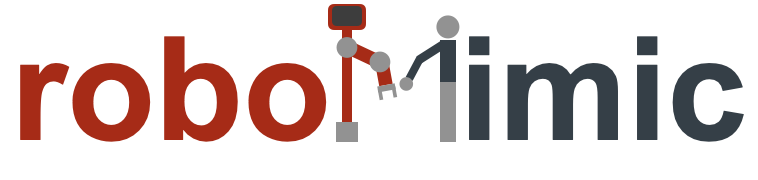Using Pretrained Models
Contents
Using Pretrained Models#
This tutorial shows how to use pretrained model checkpoints.
Jupyter Notebook: Working with Pretrained Policies
The rest of this tutorial shows how to use utility scripts to load and rollout a trained policy. If you wish to do so via an interactive notebook, please refer to the jupyter notebook at examples/notebooks/run_policy.ipynb. The notebook tutorial shows how to download a checkpoint from the model zoo, load the checkpoint in pytorch, and rollout the policy.
Evaluating Trained Policies#
Saved policy checkpoints in the models directory can be evaluated using the run_trained_agent.py script:
# 50 rollouts with max horizon 400 and render agentview and wrist camera images to video
$ python run_trained_agent.py --agent /path/to/model.pth --n_rollouts 50 --horizon 400 --seed 0 --video_path /path/to/output.mp4 --camera_names agentview robot0_eye_in_hand
# Write rollouts to a new dataset hdf5
python run_trained_agent.py --agent /path/to/model.pth --n_rollouts 50 --horizon 400 --seed 0 --dataset_path /path/to/output.hdf5 --dataset_obs
# Write rollouts without explicit observations to hdf5
python run_trained_agent.py --agent /path/to/model.pth --n_rollouts 50 --horizon 400 --seed 0 --dataset_path /path/to/output.hdf5
In the last case, the observations can be (later) extracted later using the dataset_states_to_obs.py script (see here).